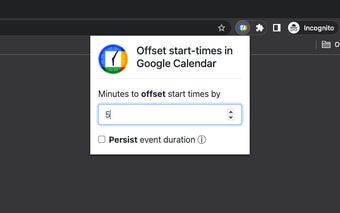Offset start-times in Google Calendar
Offset start-times by default when adding a Google Calendar event, using a user-configured number of minutes.
If you find yourself always wanting to start your meetings at a specific time, then the Offset start-times in Google Calendar extension is perfect for you. This Chrome add-on allows you to offset start-times by default when adding a new event in the Google Calendar web UI. You can configure the offset to your preference, with the default being 5 minutes.
One of the great features of this extension is its compatibility with the Speedy Meetings setting in Google Calendar. This means that you can leave some room before and after your meeting, giving your attendees time to eat or take a break. It's a simple but effective way to make back-to-back meetings less draining.
To start using the Offset start-times in Google Calendar extension, simply add it to your Chrome browser and refresh your Google Calendar page. It will automatically start offsetting start-times for your events, making scheduling a breeze.